Did you know ? Mastering x software can win you a job interview. Many young people with no experience have found a job when they were facing very experienced competitors who had 5, 10 or even 20 years of experience. The secret of this feat is the mastery of essential geology software.
As a geologist, mining engineer, geomatics, geographers or cartographers, you are certainly wondering what kind of software you should learn to benefit from this fireball.
You are in the right place because in this article, I will introduce you to 8 geology software that will make you excel in your profession.
What you will learn in this article.
In this article, you will only discover the 8 best geology software that will make you successful. No, more than that.
I will give you for each software:
- Its specificity
- Its advantages and disadvantages
- Its publishing company
- Its graphical interface
And yes, at the end of this article, you will know which geology software you need to be competitive in the job market and gain respect in your field.
What Software Mastery Can Offer
I still remember this testimony from a young geologist friend on the hiring bench. Young graduate, he is only 27 years old, when in the end one of the rare job offers is launched. He finds himself on the benches of job seekers with the heavyweights.
Yes, in every field there are always some. These dinosaur geologists who drag 10 years, 20 years of experience in their legs. And you don’t have to look very far to feel that this one was a dinosaur, because unlike you, he shows up at the job appointment with a 4X4.
The mastery of technology triumphed
But my young friend always kept his serenity . Because he had something precious with him, the mastery of software. When he entered, the recruiter had particularly focused these questions on the software that my friend had mentioned on his CV. And that was more than enough to decide between him and the heavyweight, the dinosaur.
And I’m not telling you about the advantages and respect he must have earned in the company thanks to this rare skill.
You too can become like him, but to get there, you will have to make the right choice. Associate each market need with a software that can be a hit and learn it. By reading this article, you have the guarantee.
Alright, enough chatter.
Here we go.
Below are the 8 geology software that will make you successful.
1.Arcgis

It is one of the most used GIS software in geology. Like any GIS software , it collects, stores, analyzes and distributes geospatial data from land all over the world.
1.1 Use
What is the use of Arcgis ?
- Cartography: Arcgis is used for the creation of different types of maps (sample map, topographic map, geological map, hydrogeological map, geochemical map, 3D map etc. ). It allows georeferencing , digitization and layout of a map.
- Remote sensing: Arcgis allows the acquisition of satellite data and their processing to extract important information on the nature of the soil, the vegetation cover, the hydrography, etc.
- Geodatabase : Arcgis allows you to create a set of geospatial databases and interact with it to perform very advanced analyses, filter data and cross-reference them to answer very specific questions. Basically, it works like a Database Management System. It plays the same role as Access, Oracle, Microsoft SQL Server, PostgreSQL, Informix or IBM DB2. Unlike these software. It can geographically locate each entity whose attribute it describes.
- 3D geological modeling : Arcgis recently sharpened its product. It is now possible to integrate Arcgis with an extension that allows you to display your wellbores and simulate a geological model of its deposit.
A real innovation that makes Arcgis not only an essential GIS software but also a Geomodeling software . No need to have two software, with only Arcgis , you can create your maps and geomodel your deposit.
1.2 Advantages and disadvantages
Advantage
Security
The fact that Arcgis is paid software is a great advantage for its users. When you use open source software , you make no commitment with the publisher, beware if its installation damages your computer or malicious software accesses your data or simply hackers. Which will not be rewarding for the company you work for.
other hand when you use Arcgis , its source code is not universal and therefore anyone does not have the ease of accessing it and hacking it. It cannot be scanned by malware to access your data or hacked into it.
ESRI is continually improving arcgis to increasingly meet the demands of those users who have the right to do so because they are its customers. Don’t we say, the customer is king. Additionally, nearly all user concerns are answered on ESRI’s platform through well-referenced articles. Which means that if you encounter a problem, you will certainly find an answer just by doing a little research on Google.
Complete
The power of Arcgis is to be a complete software. It allows to:
- Create, share and use smart maps.
- Gather geographic information.
- Create and manage geographic databases.
- Solve problems with spatial analysis.
- Create map-based applications.
Inconvenience
The only disadvantage of Arcgis is perhaps the fact that it is paid software. Its base price is £2500 without counting the extensions that you can add to it to carry out very specific tasks.
1.3 Editor
The publishing company of Arcgis is ESRI ( Environmental Systems Research Institute), an American company that pioneered the GIS software concept. Since 1969, Esri has been developing a comprehensive GIS system: ArcGIS . Esri was founded in 1969 by Jack Dangermond as a land planning consulting company. The company’s headquarters are based in the United States, in Redlands , California.
1.4 Graphic interface
One of the reasons I love using Arcgis is its very user-friendly interface. Just by opening it, you will find each tool in the right place. No need to bother. And in case you want to use another tool, you just have to use a toolbox.
Arcgis is designed to make its use very simple, very fast to the satisfaction of the user who gratifies them by paying the license. He therefore has a great interest in ensuring that the user can have a good experience.
2. Surpac

Surpac is specialized mining industry software created by Dassault Systèmes . Formerly known as Gemcom , the company was founded in 1985 as a separate subsidiary of SRK Consulting, headquartered in Vancouver , British Columbia , Canada .
2.1 Use
During a mining project, there are so many activities that if we had to use different software for each operation, the task would be super heavy. Surpac stands out for its multi-service capability. It allows you to do: mining planning, geological modelling, estimating mineral resources, mining operations and rehabilitation of the mining site.
It is used by geologists, topographers, mining engineers, hydrogeologists, geotechnicians and rehabilitation professionals.
Soon after this software was developed, over 4000 licenses were sold in over 85 countries.
2.2 Advantages and Disadvantages
Advantages
Popularity
Surpac is the most used mining software.
By using it:
- chances are your business uses it ,
- you can find assistance near you in case of difficulty
- the results of your work will not be called into question, as the company’s executives do not trust the reserve estimation tool used.
- If it is so popular, it is because it has convinced enough people that it is worth using it to guarantee the success of our projects.
Complete software
The tasks in a mining project are so numerous that we risk spreading ourselves too thin if we needed software for each of them. It is for this reason that Surpac remains an essential software in the mining field.
It is used by geologists, mining engineers, designers and construction engineers.
Surpac alone , you can do geological modeling, statistical analysis, reserve estimation, mine design, topography and mine planning.
Efficiency and precision
Surpac is certainly one of the most efficient and precise software, which also attracts him a strong popularity. This efficiency and precision, it acquires it from its ease of use, its powerful graphic tools and its automation of repetitive tasks.
You don’t have to be a genius to master Surpac , anyone with an average skill level can learn and master it.
Flexibility for all deposits and all types of operations
Surpac is software that you can use for all types of deposits. Whether it’s metallic or non-metallic deposits, or whether it’s surface mining or underground mining, Surpac will help you.
Disadvantages
Surpac is a software that requires enough training for a better handling. It can be complex depending on the tasks and areas. The fact that it is at the service of geologists, topographers, mine engineers and designers at the same time obliterates its ability to optimize processing oriented towards data interpretation.
Thus, for geologists for example, Surpac requires that you can spend enough time on the data while the ultimate objective is the 3D simulation of a deposit and its evaluation.
2.3 Graphic interface
It delivers efficiency and accuracy through its ease of use, powerful 3D graphics, and automation.
3.Qgis

Qgis is currently one of the best GIS software most used open source . Until September 2013, it was called Quantum GIS . Qgis is published by OSGeo ( Open Source Geospatial Foundation ), a non-governmental organization founded in 2006 to support and build an open source geomatics software offer.
3.1 Use
GIS software , Qgis has the same usage as Arcgis . It is used in Cartography, Remote Sensing, Geodatabase and even 3D modeling thanks to the installation of dedicated extensions.
Uses
With Qgis you can:
- Do the georeferencing , digitization and layout of a map.
- Create any type of map (sample map, topographic map, geochemical map, hydrological map, geological map etc ).
- geospatial analysis .
- View a 3D map.
- Do a quantitative and qualitative analysis.
- Create, manage and archive a database.
- Perform satellite imagery processing etc.
3.2 Advantages and Disadvantages
Advantage
Qgis is free to use, you do not make any commitment by using it. You can use it in your design office, as an independent service provider to deliver micro-services relating to GIS , you can even modify its source code to adapt it to your taste.
Inconvenience
Qgis does not make any commitments with its users. The fact that it is free software does not guarantee permanent support for its users either. Access and permission to modify its source code can be a very high risk factor. You must therefore check whether the version you are installing is a version modified by a third party or an official version.
3.3 Graphic interface
The GUI of Qgis is just as simple, intuitive as that of Arcgis . According to preferences, some would even try to say that it is more interactive than Arcgis .
4. Leapfrog geo

Leapfrog geo is one of the 3D geomodeling software that has been a hit lately.
It is used to create 3D geological models from:
- From a geological database,
- Points,
- Surfaces (Geological map, Topographic map).
4.1 Uses
Leapfrog geo is like Surpac used to perform a lot of operation in a mining project. It is in particular:
- 3D geological modeling
- Reserve estimate
- Geostatistical analysis
- The design of the mines.
4.2 Advantages and disadvantages
Advantages
While Surpac already convinces the mining software market, it is legitimate to wonder why Leapfrog geo , a software that has just arrived on the market, has been a hit.
Above are 4 reasons behind the success of Leapfrog geo :
Minimizing risks and uncertainties
The evaluation of a deposit is the stage of all the issues during a mining project. An overestimated deposit is a danger for the company because it pushes the company to commit colossal sums which will be lost. And an underestimated deposit causes a loss of earnings for the company, because it prevents the company from making its budget profitable and consolidating its growth.
leapfrog geo differs from other mining software in that it optimizes risk minimization through its high degree of precision in the assessment.
Focus on data interpretation
The biggest problem we have with 3D Geological Modeling software is that this software is designed by computer geniuses who have no knowledge of geology.
As a result, the software they edit is so complex that we spend all our time configuring our drilling data rather than doing what matters: ‘The interpretation’.
Today modeling a deposit on Surpac can cost you quite a bit of time and energy.
- Because first you have to create a structure for its database
- Then import this data into this structure
- Then display them as boreholes
- To create sections and digitize the mineralized zones therein.
- Then after connecting these mineralized zones to constitute a solidmodel .
- Only when the solidmodel is created can you create a blockmodel .
And that is an obstacle course.
It always reminded me of Donald Trump ‘s speech when he said about plane crashes.
He said, I quote: ‘… Planes should be easy to fly, I don’t need a Newton to fly my planes ‘.
What President Donald Trump means is that the plane at the center of our lives should be easy to fly so that our lives are guaranteed.
In the same way, the geomodeling software being at the center of mining success, it is important that it be easy to handle to optimize the interpretation of the result.
What if I told you that there is software that gives you this advantage.
A software that is optimized to reduce as much as possible the time to spend on your data and allows you to capitalize your time on geological interpretation
Its power is to have conceded geological modeling to geologists. In just a few clicks, your database is created. You don’t need to create sections, nor need to digitize, nor less to create the solidmodel . And this software is Leapfrog geo .
Update your projects:
Have you ever wondered what would happen if after you have created your block model , your exploration team requests that certain average grade values be modified or additional drill holes be added to confirm the extension of the deposit.
In this case, the only way to get away with other geomodeling software is to create a new blockmodel . Which is not fortifying. But with Leapfrog geo , you can make all sorts of changes to your data and once it’s updated, the blockmodel will also be updated based on that change.
Leapfrog allows you to adjust blockmodel dimensions , georeference geological maps, overlay them with the topographic surface and embed it into the blockmodel .
Graphic interface
Leapfrog GUI geo is by far the most simple and intuitive software interface in the mining industry.
5. MapInfo pro

MapInfo is a software published by Pitney Bowes Software (PBS), formerly Pitney Bowes Business Insight. It is intended for land use planning studies, location studies, geomarketing, analysts of physical and commercial networks.
It is called “GIS software ” because it allows the acquisition, storage, updating, manipulation, and processing of geographic data. In addition, it allows accurate mapping and spatial analysis according to the desired scale.
4.1 Use
What can we do with MapInfo ?
- the Georeferencing , digitizing and layout of a map
- Create a table, update it, import it or export it
- Create different types of maps ( sampling map , topographic map, geological map, thematic map, hydrological map etc. )
- Perform the thematic , quantitative and qualitative analysis of a map
- View Boreholes
4.2 Graphic interface
Since its pro version (V16), Mapinfo has a more professional interface. We no longer need to search for multiple options through menus. Clicking on a menu gives you a group of tools to perform a specific task.
6. Surfing

Surfer is a software published by Golden Software. Like Mapinfo , it is GIS software . It makes it possible to acquire, store, update, manipulate and process geographic data.
Surfer’s specialty is to create digital terrain models (DTM) from data that you have collected in the field with a GPS.
6.1 Use
Surfing allows you:
- To create a grid (a table): The grids allow you to interpolate the irregular data of your points x, y, z in order to
- Create a dot map: The dot map is created from an Excel Xls file
- Create a topographic map or level map: the topographic map or level map is created from your grid
- Create an isovalue map (Geochemical map, etc.): this map is created from your grid
- Superposition of two or more maps: Very important for superimposing the geological map on the topographic map
- Create digital terrain models (DTM): 3D surface
- Digitize a map, section a map and calculate the volume of an area
- Do the georeferencing and flip the map (flip the axes)
6.2 Graphic interface
Golden Software to adapt and professionalize recently the Surfer software from its pro version (V16). As in Mapinfo pro, we no longer need to search for multiple options through the menus. Clicking on a menu gives you a group of tools to perform a specific task.
7. Strater

Strater is a software published by Golden software, the same publisher of surfer. Both software have a graphical interface that is very similar.
7.1 Use
Strater is used in the creation of professional stratigraphic logs which allows to optimize the presentation and the interpretation of a map as well as to better analyze the boreholes.
It is also a tool for storing data from a drilling campaign. It allows the acquisition, storage, updating and manipulation of survey data.
Strater allows you to create several types of logs. It is in particular:
- A log in sticks: A log in sticks allows you to analyze the average content on a then in relation to the depth
- A log histogram: A log histogram makes it possible to identify at what depth the average content is greater.
- A stratigraphic log: A stratigraphic log makes it possible to display the stratigraphic succession of the layers while respecting their thicknesses.
- A sedimentological log : A sedimentological log displays the stratigraphic succession associated with the hardness of the rock. It teaches about transgression and regression
Strater also allows you to layout your log by adding Titles, Symbols, Images, Scale, Logo, etc.
8. Dips
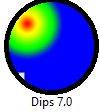
Dips is the best known structural measurement representation software. It is used in particular in geotechnics to determine the stability of the ground.
Use
Dips software allows you to:
- Represent any surface measured in the field in a stereographic diagram: Stratigraphic surface, fracture plane, schistosity, etc.
- Represent several fracturing planes or schistosity planes at the same time in order to establish the existing relationships between them, their chronology and the angle formed between them.
- isodensity diagram in order to identify the fracturing or schistosity planes is the most common on the ground.
- To draw up a frequency diagram in order to identify the preferential direction whether for the fracturing planes or the schistosity planes.
Conclusion
As a conclusion, you have just discovered the 8 best geology software that can take you to the top of the cliff. The most important thing is to learn them in order to benefit from this ball of fire that will make you essential in your professional life.
Rare are these platforms that organize these kinds of training. The few that exist do so at unaffordable prices . Which is not our case. We are here to help you
Yes to lift you very high so that you can achieve your dream. We organize online training, certifying for each of these software . Below is a link for all the details.


